(OUTDATED) VRoid Shape Key Eyes + Head Script (Blender)
A downloadable python script
OUTDATED
Please use VRoid for RPG Developer BAKIN (Blender Addon) by ingenoire (itch.io) instead.
It's a fully-fledged Blender add-on that does the entire VRM process for Blender, adds shape keys, item hooks, and a lot more!
Original Description:
A blender python script that automates the creation of shape keys for the eyes of VRoid Studio characters, based off their eye bones.
NEW! It also adds shape keys for head movement: left, right, up, down, and tilting the head to the left or right! Make sure to use both the HAIR and HEAD shape keys when editing your blend shapes in RPG Developer Bakin.
For 99% of people, this isn't a useful thing, but if you intend to use it for more technically limited software, this can be a way to rotate the eyes if you can't access specific bones in engine but can affect facial shapes. This script was made with RPG Developer BAKIN in mind due to it's limitations.
USAGE
This has only been tested for VRoid Studio characters that were imported through the Blender VRM Addon.
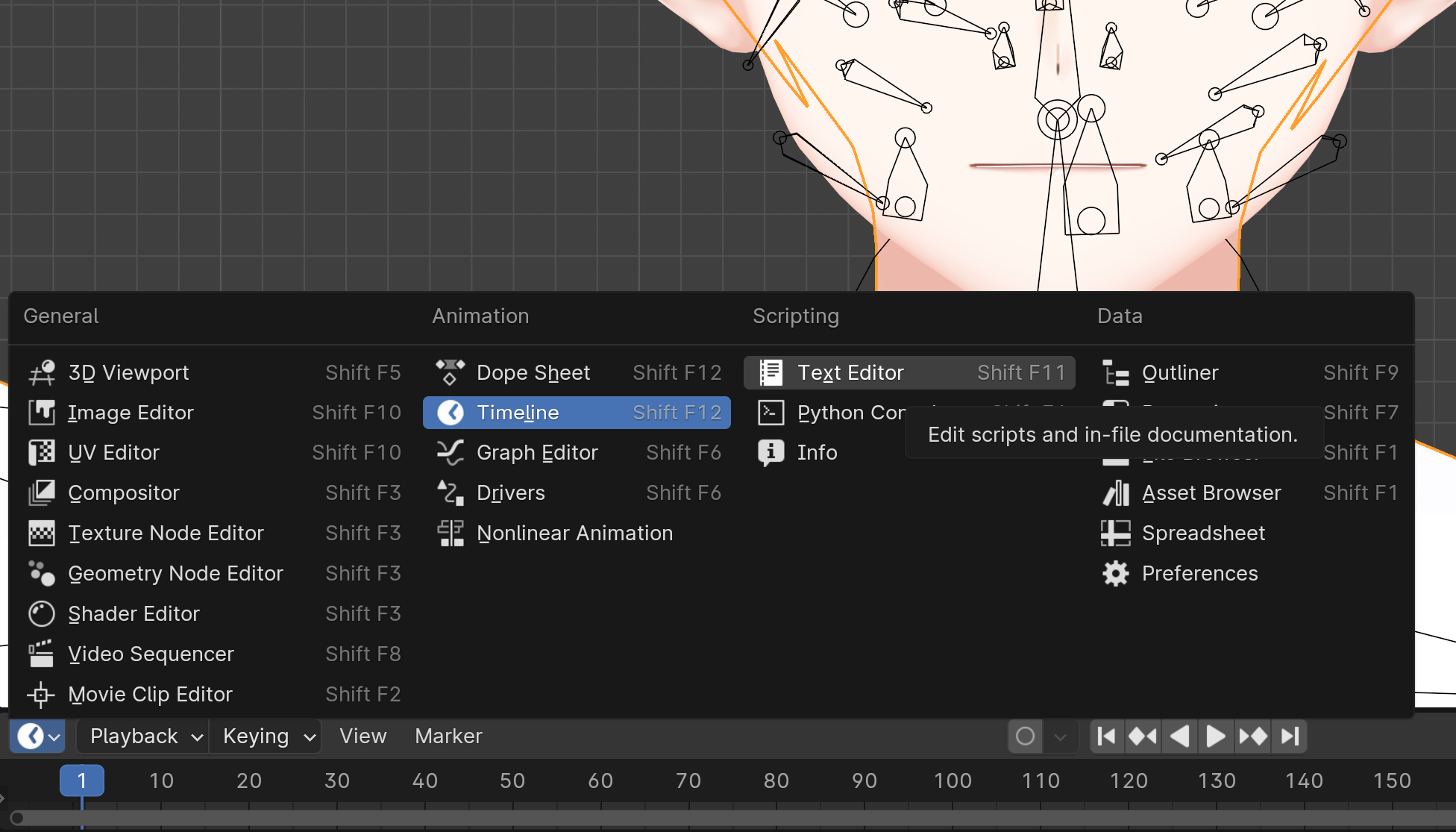
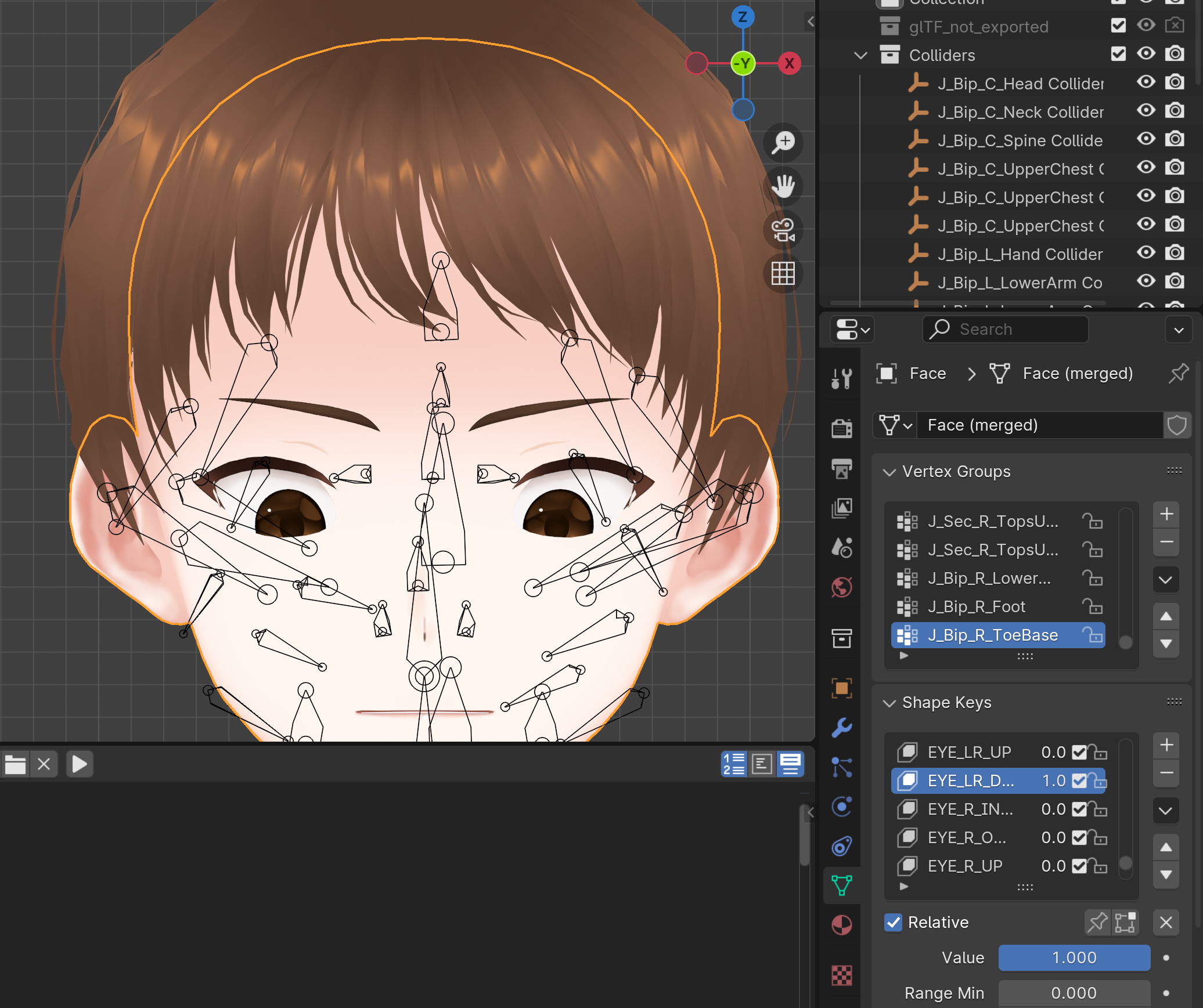
CONFIG
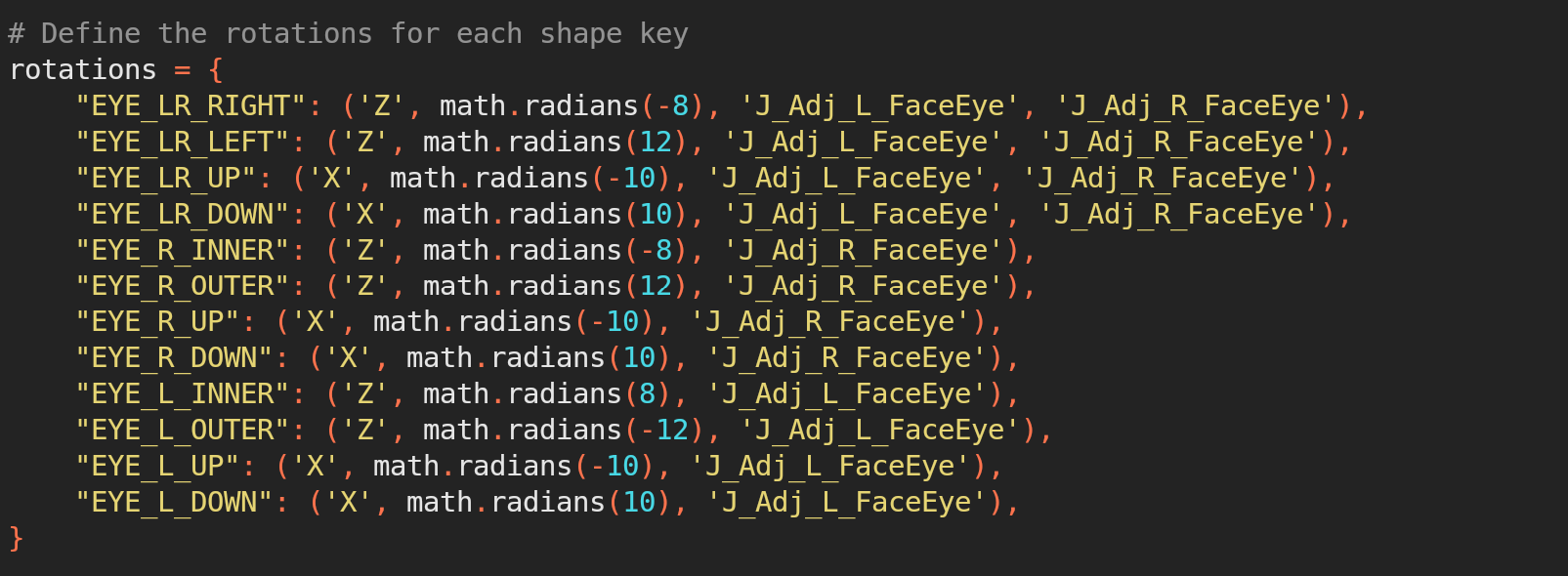
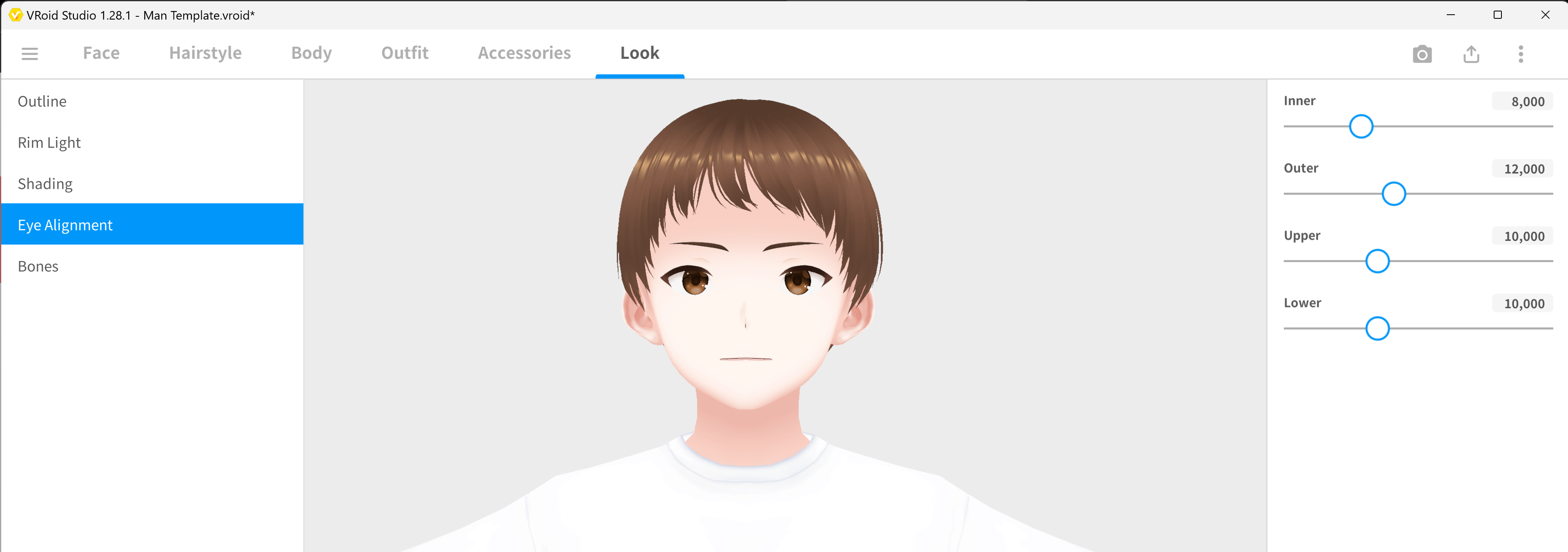
KNOWN BUG
Eye rotation when doing the "LR" variant of looking left and right doesn't follow as precisely the eye limitations compared to the individual L and R shape keys. Getting ChatGPT to fix this was more pain that it was worth it.
THANKS
This is a script that was built through Chat GPT (Microsoft Copilot), so thank it for doing the bulk of work... because I have no clue how a python script in Blender works!
Download
Click download now to get access to the following files:
Development log
- Outdated, please use the new Blender AddonJul 26, 2024
- Added head tilt shape keys!Jun 10, 2024
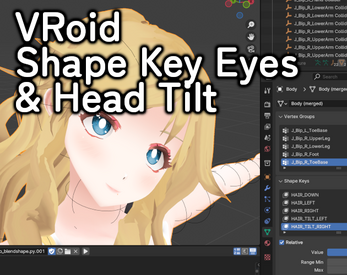
Leave a comment
Log in with itch.io to leave a comment.